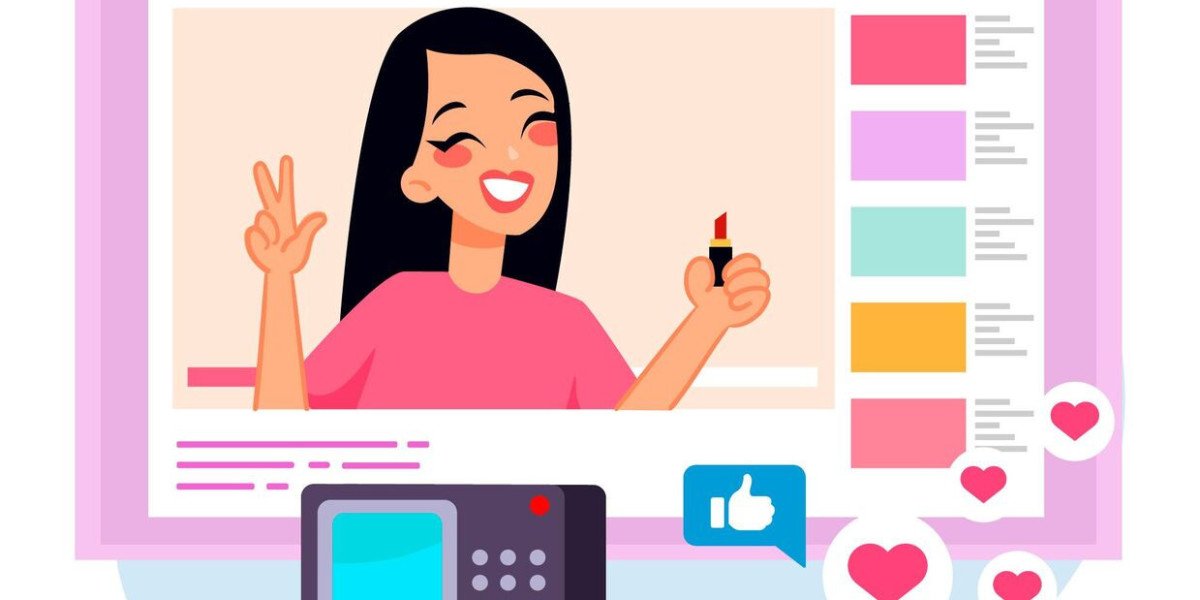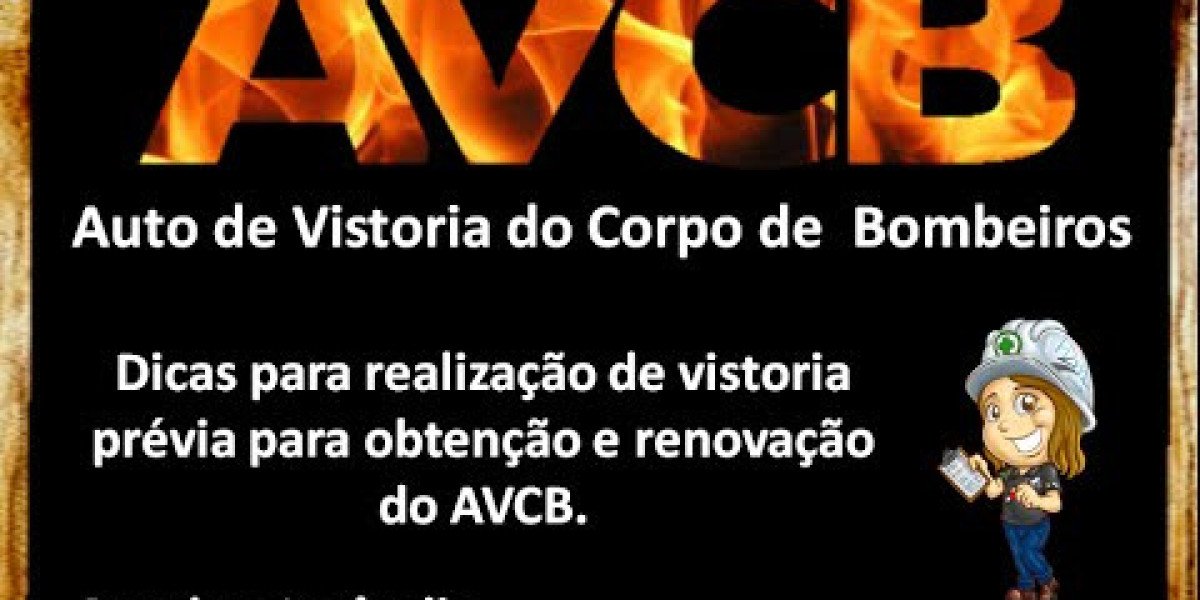In the world of video production, maintaining eye contact with the camera is a game-changer. Whether you're recording a YouTube tutorial, an online course, or a corporate video, being able to speak smoothly and confidently makes a huge difference. But let’s be real — remembering a full script while looking straight into the camera isn’t easy.
This is where teleprompter software comes in. It displays your script as scrolling text on your screen, allowing you to read it naturally while maintaining direct eye contact with your audience. Gone are the days of awkward pauses and forgotten lines!
In this blog, we’ve curated the 9 best teleprompter software to help you create more professional videos. Whether you’re a solo content creator or part of a production team, these tools will make your on-camera presence smoother and more natural.
? What is Teleprompter Software?
Teleprompter software allows you to read scripts while recording videos. It displays text that scrolls at a customizable speed, so you can deliver your message smoothly without memorizing every line. Traditionally, teleprompters were bulky physical devices, but now they’re available as apps for smartphones, tablets, and desktops.
These apps are often paired with video banane wala apps to create polished, professional content. You can use them for:
YouTube tutorials
Corporate training videos
Online courses
Product demos
Social media content
? Top 9 Best Teleprompter Software for Professional Videos
Here’s a list of the best teleprompter software for creating smooth, professional-looking videos. We’ve included options for mobile devices, desktops, and even browser-based tools.
? 1. Teleprompter for Video (iOS & Android)
If you’re looking for a simple, effective mobile teleprompter app, Teleprompter for Video is one of the best. It allows you to record video directly within the app while reading your script. The text scrolls on the screen as you speak, and you can customize the speed and font size.
Key Features:
Record videos while using the teleprompter.
Add scripts directly to the app.
Adjustable text speed, size, and color.
Best For: YouTubers, educators, and social media creators.
Pro Tip: Pair this with a video banane wala app like StatusQ, InShot or CapCut to edit the video once recording is complete.
? 2. BigVu (iOS, Android, Desktop)
BigVu is more than just a teleprompter app. It’s a full video production app that lets you add subtitles, create scripts, and even add branding elements like logos. If you’re looking for a one-stop solution, BigVu is an excellent choice.
Key Features:
Built-in teleprompter and video recorder.
Add text overlays, captions, and your brand logo.
Cloud sync, so you can switch between desktop and mobile.
Best For: Content creators, video marketers, and small business owners.
Pro Tip: Use BigVu's teleprompter to record your video, then transfer it to a video banane wala app like StatusQ or VN Editor for more advanced editing.
? 3. Parrot Teleprompter (iOS & Android)
Parrot Teleprompter is a classic, no-frills teleprompter app. It’s known for being user-friendly and simple. It’s ideal for people who just want basic teleprompter functionality without all the extra features.
Key Features:
Simple, easy-to-use interface.
Customizable speed, font, and text size.
Works on smartphones and tablets.
Best For: Beginners, students, and first-time content creators.
Pro Tip: Record your video using Parrot Teleprompter, then edit it with a video banane wala app like Kinemaster to add effects, transitions, and text overlays.
⭐ 4. PromptSmart Pro (iOS & Android)
PromptSmart Pro uses voice recognition technology, meaning the text only scrolls when you speak. This is perfect for those who don’t want to keep up with manual scrolling.
Key Features:
Voice-activated scrolling.
Works on phones, tablets, and desktops.
Auto-detects pauses in speech to stop scrolling.
Best For: Public speakers, educators, and corporate video creators.
Pro Tip: If you're creating a training video, use PromptSmart Pro with a video banane wala app like VN Editor to create clean, professional tutorials.
⭐ 5. Elegant Teleprompter (Android)
For Android users, Elegant Teleprompter is a simple and effective choice. It works well for those who want to read scripts while recording with a separate camera or device.
Key Features:
Customizable font size, text color, and scroll speed.
Works as a floating teleprompter, so you can use it with other apps.
Syncs scripts via Google Drive.
Best For: Social media creators, vloggers, and content creators on a budget.
Pro Tip: Use Elegant Teleprompter as a floating overlay while recording with a video banane wala app like StatusQ, CapCut or Kinemaster.
⭐ 6. Teleprompter Mirror (Desktop Browser)
If you prefer using a desktop or laptop, Teleprompter Mirror is a browser-based tool. It allows you to upload a script, adjust text speed, and play it on your screen.
Key Features:
Web-based teleprompter, no downloads required.
Adjustable text size, font, and speed.
Works with webcams for live broadcasts.
Best For: Live streams, webinars, and desktop-based creators.
⭐ 7. Scripted Video (iOS & Android)
Scripted Video is a video recording app with a built-in teleprompter. You can upload scripts, record video, and edit it all in one place.
Key Features:
Add scripts, record, and edit in one app.
Built-in video editing tools.
Auto-save functionality to avoid data loss.
Best For: YouTubers and content creators on-the-go.
Pro Tip: For more advanced editing, transfer the footage to a video banane wala app like StatusQ, InShot or CapCut.
⭐ 8. Teleprompter Premium (iOS & Android)
Teleprompter Premium is known for its ease of use. It allows you to control the teleprompter with a Bluetooth remote or second device.
Key Features:
Bluetooth remote support for scroll control.
Multiple script formats supported (PDF, TXT, etc.).
Adjustable font size and text speed.
Best For: Professional creators who want to control scrolling remotely.
⭐ 9. Video Teleprompter (iOS & Android)
This app allows you to record video while the teleprompter scrolls on the screen. It’s perfect for people who want to create social media content, tutorials, or marketing videos.
Key Features:
Script editor, teleprompter, and video recorder in one app.
Adjust scrolling speed and text size.
Supports both horizontal and vertical video formats.
Best For: Creators who want to make Instagram Reels, TikTok, and YouTube Shorts.
? How to Use Teleprompter Apps with a Video Banane Wala App
Write Your Script: Use an app like Google Docs or Notion.
Upload the Script: Import the script into a teleprompter app like BigVu or Parrot Teleprompter.
Record Your Video: Use the app's built-in recorder or your phone's native camera.
Edit with a Video Banane Wala App: Use StatusQ, CapCut, InShot, or VN Editor to trim, add effects, and polish your video.
Export and Share: Share your final video on YouTube, Instagram, or TikTok.
? Final Thoughts
If you want to create smooth, confident, and polished video content, a teleprompter app is a must-have. Combine it with a video banane wala app to edit your content, add subtitles, and apply effects.
Whether you’re a YouTuber, social media creator, or business professional, these 9 teleprompter software picks will help you deliver your message with clarity and confidence. ??
Which teleprompter app will you try first? Let us know in the comments! ?