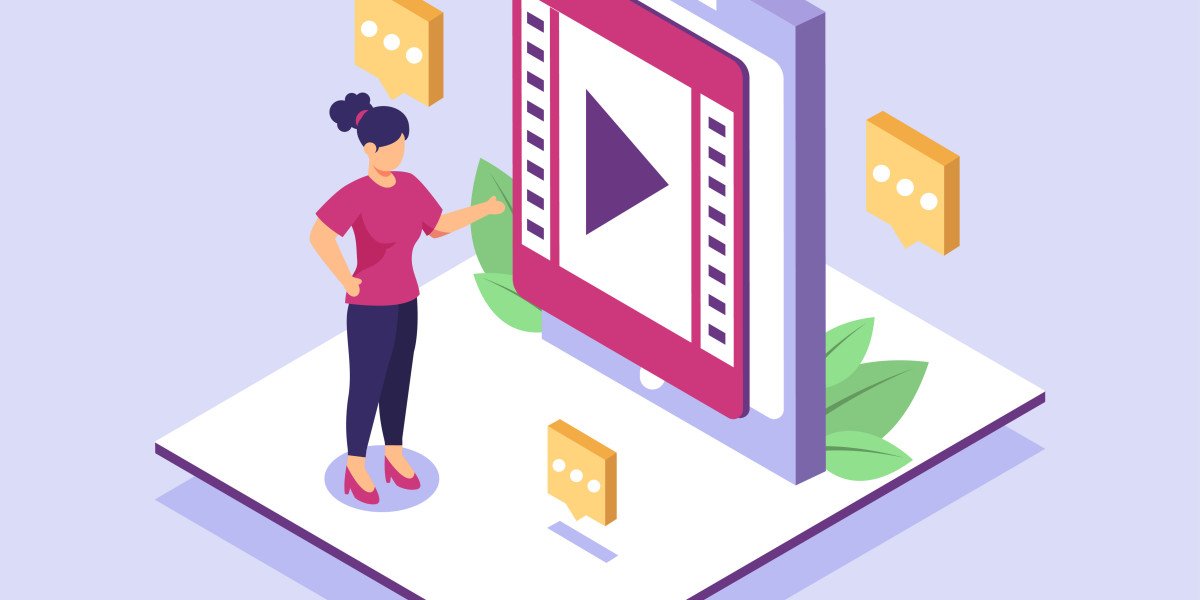YouTube is one of the largest platforms for content creators worldwide, with millions of videos uploaded daily. However, attracting views is just half the battle. The real challenge for creators is keeping those viewers engaged and getting them to watch more of your content. Audience retention—how long people stay and watch your videos—is a critical metric for YouTube’s algorithm, and it plays a big role in how videos are ranked and recommended.
In this blog, we’ll look at 5 practical tips from real creators on how to boost your audience retention and keep viewers coming back for more, all while making the most of your video maker app.
1. Hook Your Viewers in the First 5-10 Seconds
The first few seconds of your video are crucial for grabbing your viewers’ attention. If your audience isn’t hooked immediately, they’ll likely click away, and your retention rate will plummet. As a creator, you need to make those first moments count.
Why it works:
Studies have shown that YouTube users decide within the first 5 to 10 seconds if they want to continue watching a video. The key is to create a compelling introduction that teases the value your video offers, without wasting time.
Tips for a Strong Hook:
Start with a Question: Pose a question that speaks to your audience’s pain points or curiosity. For example, “Want to learn how to boost your YouTube views in 2023? Stick around!”
Promise Value: Let them know what they will learn or experience. “In this video, I’ll show you 5 ways to increase audience retention using simple editing tools.”
Tease the Outcome: If your video has a big reveal or exciting content later, hint at it early on to keep them engaged.
A great video maker app can help you create captivating intros that will make viewers stay. Add a sharp intro animation, a brief clip of what’s to come, or even a quick, engaging summary.
2. Keep Your Videos Well-Structured and Concise
One common mistake many creators make is producing videos that are too long without a clear structure. While longer videos can perform well if they’re packed with value, viewers tend to drop off when they feel lost or bored. Creating a video that’s well-paced and easy to follow will improve retention significantly.
Why it works:
When your videos are easy to follow and get straight to the point, viewers are more likely to stick around. A well-structured video also helps build anticipation and guides the viewer through the content in a logical way.
Tips for Structuring Your Videos:
Clear Sections: Break your video into clear, digestible sections. Use headers, transitions, and visual cues to signal new segments.
Concise Messaging: Be mindful of your content’s length. While detailed content is great, ensure it’s broken down into manageable chunks. A video maker app can help you trim unnecessary parts and create more concise, effective videos.
Use Visuals: Enhance your message with graphics, charts, and visuals. People process visual information much faster than text or speech alone, and it helps maintain interest.
3. Engage with Your Audience During the Video
Audience engagement isn’t just about replying to comments. It’s also about actively interacting with viewers during your video. This can make your content feel more personal and can also boost viewer investment in your message.
Why it works:
When viewers feel involved in your video—whether by directly addressing them, asking them questions, or encouraging them to participate—they’re more likely to stay and continue watching. It creates a sense of community and fosters a deeper connection with your audience.
Tips for Engagement During the Video:
Ask Questions: Encourage viewers to interact by asking questions during the video. “What do you think about this? Let me know in the comments below.”
Polls and Call-to-Actions: Use calls to action like “Hit the like button if you agree” or “Let me know your thoughts on this topic in the comments!”
Mention Viewers: If possible, refer to your community or shout out their comments. This adds a personal touch and keeps viewers engaged.
Using a video maker app that allows you to easily add call-to-action buttons or on-screen text prompts can help encourage more interaction with your viewers.
4. Use Engaging Thumbnails and Titles to Increase Click-Through Rate (CTR)
While this may seem like a “pre-video” tip, your video’s thumbnail and title have a huge impact on audience retention. A higher click-through rate means more people watching your video, and more views often lead to better retention.
Why it works:
An engaging title and thumbnail are the first things people see before clicking on your video. If these elements are attention-grabbing, viewers are more likely to click and stay. This initial interest is essential for keeping people engaged for the entire video.
Tips for Thumbnail & Title Optimization:
Thumbnails: Use high-contrast, clear images with close-ups of faces (people tend to connect more with faces). Add large, bold text to highlight the main point of the video.
Titles: Keep titles short, catchy, and relevant. Using keywords like “How to,” “Tips,” or “Ultimate Guide” can make your video more appealing. Ensure the title aligns with the value you’re promising in your video.
Avoid Clickbait: While it’s important to be eye-catching, don’t over-promise. If your thumbnail and title don’t align with the content, viewers will feel tricked and leave, harming your retention.
Using a video maker app that integrates templates for creating stunning thumbnails can help make this process quicker and more efficient.
5. Incorporate B-Roll and Visual Breaks
B-Roll is supplemental footage that can be inserted into your video to illustrate your points, provide context, or create breaks between talking segments. This can be an extremely effective way to maintain audience interest and reduce viewer fatigue, especially in longer videos.
Why it works:
Viewers are more likely to stay engaged when there’s variety in your video. B-Roll and visual transitions keep things dynamic and break up potentially boring talking-head segments. It also helps reinforce your points and makes the video feel more professional.
Tips for Using B-Roll:
Visual Relevance: Use B-Roll that’s directly related to the content you're discussing. For example, if you’re talking about how to use a video maker app, show footage of the app in action.
Smooth Transitions: When inserting B-Roll, make sure the transition between your main footage and the B-Roll is seamless. This keeps the flow natural and prevents jarring interruptions.
Use Graphics and Overlays: Overlay text or infographics on your B-Roll to highlight key points. This can make your video more informative and visually appealing.
A good video maker app can assist you in adding B-Roll smoothly and adjusting your video’s flow for maximum engagement.
Final Thoughts
Improving audience retention on YouTube is all about delivering value, maintaining engagement, and optimizing your video structure. By following these 5 strategies—grabbing attention early, creating a solid structure, engaging viewers, optimizing your thumbnails and titles, and using B-Roll effectively—you can increase retention and keep viewers watching your videos for longer.
With the help of a video maker app, you can easily implement these strategies, making your YouTube content more engaging and professional-looking. Keep experimenting with different techniques, analyzing your metrics, and refining your approach, and you'll see a noticeable improvement in your audience retention over time.