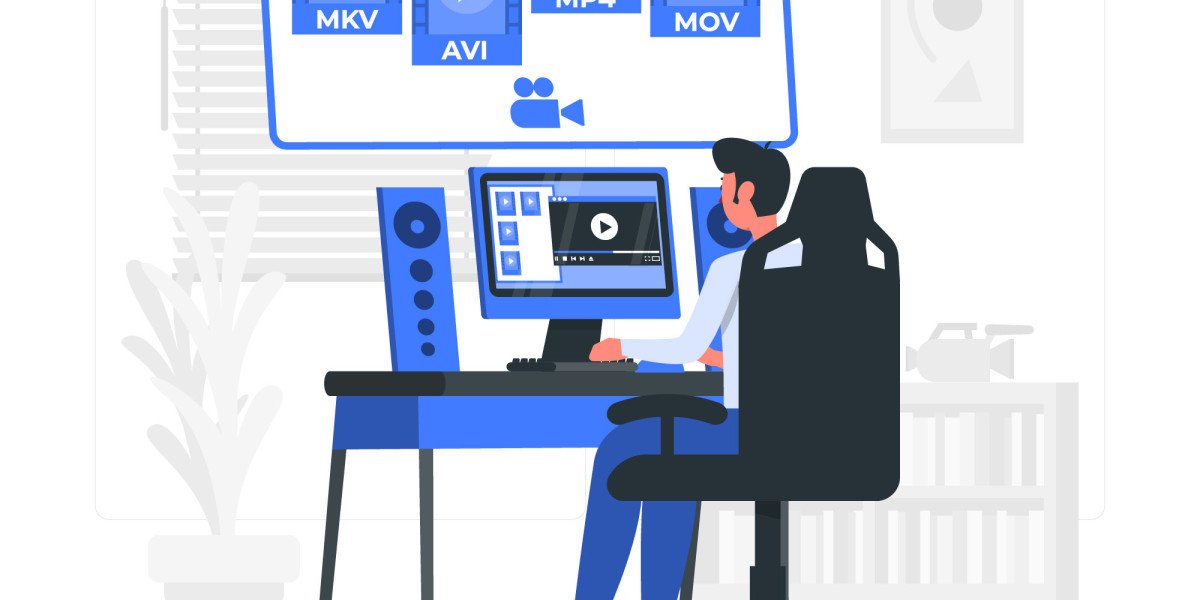When it comes to social media videos, the right font can make a huge difference in capturing viewers' attention and conveying your message effectively. The right typography not only adds to the aesthetic but also enhances readability and aligns with the video’s theme. Whether you're creating lyric videos with a Lyrics Video Maker, engaging Instagram Reels, or short YouTube videos, choosing the best fonts for edits is essential. Here’s a look at ten versatile and popular fonts that can elevate your social media videos.
1. Montserrat
Style: Modern and clean
Best For: Titles, intros, and call-to-action text
Montserrat is a sleek, geometric sans-serif font that has become widely popular on social media. It’s easy to read and adds a professional look to any video. This font works especially well for titles and intros because of its clear, bold lines that stand out even on small screens.
2. Anton
Style: Bold and impactful
Best For: Emphasizing keywords, captions, and lyrics
Anton is a heavy sans-serif font perfect for bold statements. When used in a Lyrics Video Maker, Anton’s thick, clear lines make lyrics easy to read and add a sense of strength to the visuals. This font works well when you want to grab attention instantly, making it great for lyric videos, quotes, or emphasizing important points.
3. Playfair Display
Style: Elegant and classic
Best For: Vintage or romantic themes
For videos with a vintage, classic, or romantic theme, Playfair Display is an excellent choice. This serif font has an old-world charm and pairs beautifully with softer visuals. It’s a great pick for lyric videos that need a poetic touch, or if you’re creating social media edits with a more sophisticated or artistic feel.
4. Bebas Neue
Style: Clean and versatile
Best For: Titles, intros, and bold captions
Bebas Neue is a versatile font with a minimalistic, uppercase design. This font is highly readable and works well across all social media platforms. It’s commonly used in music videos and Lyrics Video Maker applications, as it can be paired with various styles without clashing with the background visuals.
5. Pacifico
Style: Handwritten and playful
Best For: Casual, fun, and light-hearted videos
Pacifico’s handwritten, cursive style gives a personal, relaxed feel to videos. It’s perfect for fun, casual content, and for brands that want to showcase a friendly, approachable vibe. Pacifico is great for short captions, lyric videos with a relaxed tone, or any edits that benefit from a whimsical font.
6. Raleway
Style: Sleek and modern
Best For: Subtitles, body text, and minimalist edits
Raleway is a stylish, sans-serif font that works beautifully for subtitles or longer captions. It’s readable, clean, and modern, making it suitable for professional and minimalist designs. For lyric videos or captions, Raleway is ideal as it doesn’t overwhelm the visuals, allowing the text and video to balance.
7. Lobster
Style: Cursive and bold
Best For: Highlighting catchy phrases, lyrics, and attention-grabbing text
Lobster has a bold, cursive design that combines readability with a touch of flair. It’s great for adding personality to your videos, especially when used sparingly for emphasis. Lobster is often used in lyric videos for catchy phrases, intros, or call-to-action prompts. Its bold strokes make it readable while adding a dynamic, artistic touch.
8. Garamond
Style: Classic and sophisticated
Best For: Narrative or storytelling videos
Garamond is a classic serif font that has been used in printed media for centuries. Its timeless style adds sophistication, making it an excellent choice for videos with a storytelling element or educational content. In lyric videos, Garamond works well for poetic lyrics or softer, thoughtful messages, bringing elegance to the screen.
9. Futura
Style: Geometric and balanced
Best For: Titles, clean designs, and modern themes
Futura is a geometric sans-serif font that gives videos a sleek, polished look. It’s ideal for modern and clean aesthetics, often used in advertisements and fashion videos. If you’re creating a Lyrics Video Maker edit, Futura’s simple lines and symmetrical shapes ensure that text remains the focus without overwhelming the visuals.
10. Brush Script
Style: Bold and energetic
Best For: Artistic and dynamic videos
Brush Script has a hand-drawn, brushstroke style that brings energy to any video. It’s perfect for artistic edits, motivational quotes, and lyric videos where you want to evoke a sense of movement. This font’s lively appearance makes it excellent for casual and creative content, where it adds a touch of excitement and flow to the visuals.
Tips for Using Fonts Effectively in Social Media Videos
Choosing the right font is just the first step. Here are some tips for making the most of typography in your videos:
1. Keep It Simple
Using more than two fonts in one video can make it look cluttered. Try to limit yourself to one or two complementary fonts for a clean, professional look.
2. Consider Readability
The font should be readable even on smaller screens. Fonts like Montserrat, Bebas Neue, and Raleway are designed to be legible and look great on mobile devices, which is important for social media viewers.
3. Match the Font to the Theme
Select fonts that match the tone of your video. For instance, playful fonts like Pacifico work well for light-hearted content, while elegant fonts like Playfair Display are better suited for romantic or formal videos.
4. Experiment with Animation
Adding simple text animations can make your videos more engaging. Many video editors and Lyrics Video Maker tools offer text animations such as fade-ins, slides, and pops that can enhance the flow of lyrics or captions.
5. Choose Contrasting Colors
Ensure your text stands out by selecting a font color that contrasts with the background. Light fonts on dark backgrounds or dark fonts on light backgrounds generally offer the best readability.
6. Use Consistent Branding
Consistency helps build recognition. Use the same or similar fonts across your videos for brand consistency, particularly if you’re creating a series of videos.
Final Thoughts
Fonts play a crucial role in video edits and social media content, setting the tone and reinforcing your message. Whether you’re crafting a lyric video with a Lyrics Video Maker, creating captions for a tutorial, or highlighting quotes, selecting the right font is essential to make your content look polished and professional. These ten fonts offer a variety of styles to suit any brand or aesthetic, helping you elevate your video content and keep your audience engaged. Experiment with these fonts to see which aligns best with your video style, and watch as your content transforms into visually compelling pieces that stand out on social media.